Everyone knows that PowerPoint is a powerful tool which is used to design and create professional presentations now a days. These PowerPoint slides can easily be designed by following easy steps. The most advance versions of Microsoft Office are 2010, 2013 and 2016. People are using these versions to create graphical and animated PowerPoint slides. Professional designers use PowerPoint for creating advance graphics and eye catching presentation templates. Because of its user friendly interface beginners and intermediates also prefer to use PowerPoint for presentation designing purposes.
In this article, we will explain how you can use the advance features of PowerPoint to create professional presentations. You can create these PowerPoint slides by yourself. If you are a beginner and want to design a professional looking presentation in a very short time then you can use pre-designed PowerPoint templates available on the internet. I assure you that you can impress your client and the audience by PowerPoint presentations which are easy to design and accurate for displaying during corporate meetings.
Choosing Slide Size:
Microsoft PowerPoint provides multiple slide sizes such as 4:3, 16:9, 8.5 x 11, widescreen, overhead, banner and even you can customize the slide size as per your requirements. Currently, the default slide size of a new presentation is widescreen. A common screen output size for a widescreen presentation is 1920 x 1080 pixels. This is a high definition quality just like HD televisions which play HD videos in the same resolution. Professionals use 4:3 slide size if your presentation is going to be printed for documentation. Or use 16:9 if you are creating highly visual content for conference presentation.
Selecting a Template:
The advance versions of PowerPoint offers different pre-designed templates. You can select anyone of them to design simple but stylish PowerPoint slides. For more advance PowerPoint presentation, you can download eye catching templates available on internet. On the other hand, PowerPoint has more advance features to create amazing graphical templates. If you know designing then you can create your own unique templates in Microsoft PowerPoint by using these advance tools.
Amazing Transitions and Animations:
Slide transitions and animations are the most advance and amazing features of Microsoft PowerPoint. The new version of PowerPoint contains a vast range of animations and transition effects. You can create advance level of animations by using these pre-designed effects. PowerPoint also allows you to set the transition timings and to add sound effects into the presentation.
Slide Show:
This is an amazing feature of PowerPoint that displays your presentation on full screen. If your slides have transition and animations then they will run automatically in this mode. You can enable “On Mouse Click” option if you don’t want to run your slides automatically. The slide show feature is very beneficial when you want to run your presentation on a projector or on a big screen. You can play your PowerPoint slides in the slide show mode or you can also save the whole presentation in the slide show format i.e. *.ppsx. People use this non-editable format to display the presentation anywhere.
PowerPoint Slides Uses:
You can use PowerPoint presentations and slides to present your data and information by using text and images. Slides help to explain your idea in front of your clients and audience. People are using PowerPoint to give presentations on both educational and professional levels. From designing cute presentations for kids learning to creating professional slides for corporate meetings, PowerPoint is the one and only tool that is being used for so long.



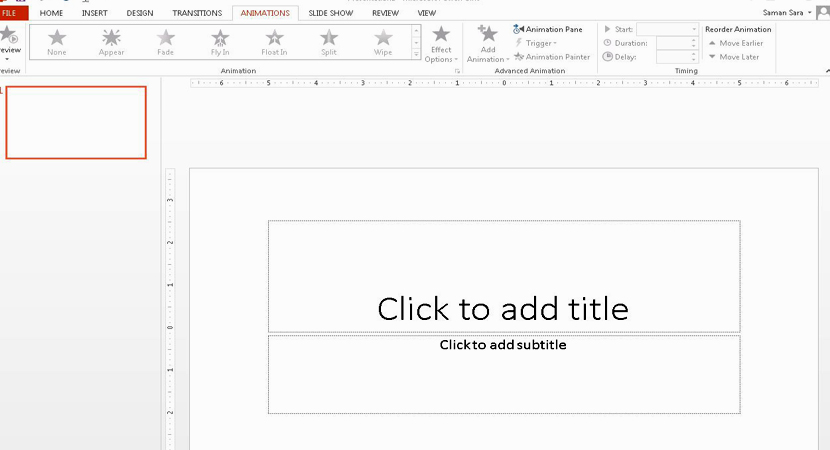


Reply