Introduction:
Artificial intelligence (AI) is revolutionizing the way we work, helping us automate repetitive tasks, analyze data, and make informed decisions. AI tools have become increasingly popular over the years, with many companies and individuals relying on them to streamline their workflow and boost their productivity. In this blog post, we’ll take a look at the top 10 AI tools that are available for free and can help you supercharge your productivity.
Top 10 AI Tools to Boost Your Productivity for Free
1. Krisp
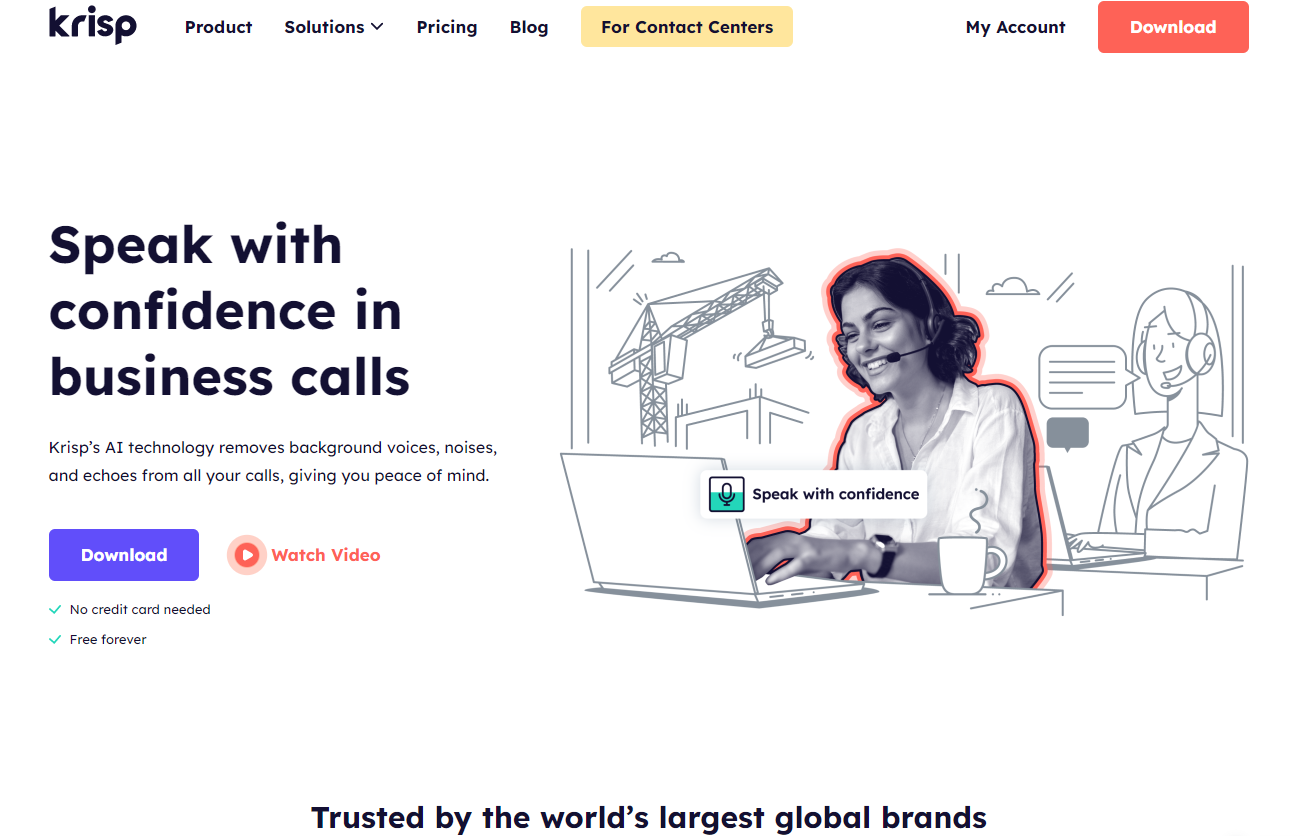 Krisp is a powerful AI-based noise-cancellation tool that can help boost your productivity and reduce distractions during audio and video calls. It uses advanced machine learning algorithms to analyze and eliminate background noise from your audio input, such as traffic noise, dog barking, or even a noisy coffee shop.
Krisp is a powerful AI-based noise-cancellation tool that can help boost your productivity and reduce distractions during audio and video calls. It uses advanced machine learning algorithms to analyze and eliminate background noise from your audio input, such as traffic noise, dog barking, or even a noisy coffee shop.
With Krisp, you can have crystal-clear audio during your calls, regardless of the environment you are in. It works with any communication app that supports a microphone and speaker, including Zoom, Skype, and Google Meet.
One of the unique features of Krisp is its ability to work both as a standalone app and a virtual microphone and speaker. You can use Krisp to cancel noise from any communication app on your computer, or you can use it as a virtual microphone and speaker in any communication app that doesn’t support Krisp directly.
Krisp is available for free download on its official website and can be used on Windows, Mac, iOS, and Android devices. The tool has a user-friendly and intuitive interface that makes it easy to use, even for those who are not tech-savvy. With its advanced noise-cancellation technology and seamless integration with communication apps, Krisp is an excellent tool for boosting productivity and improving the quality of your audio and video calls.
2. Flair
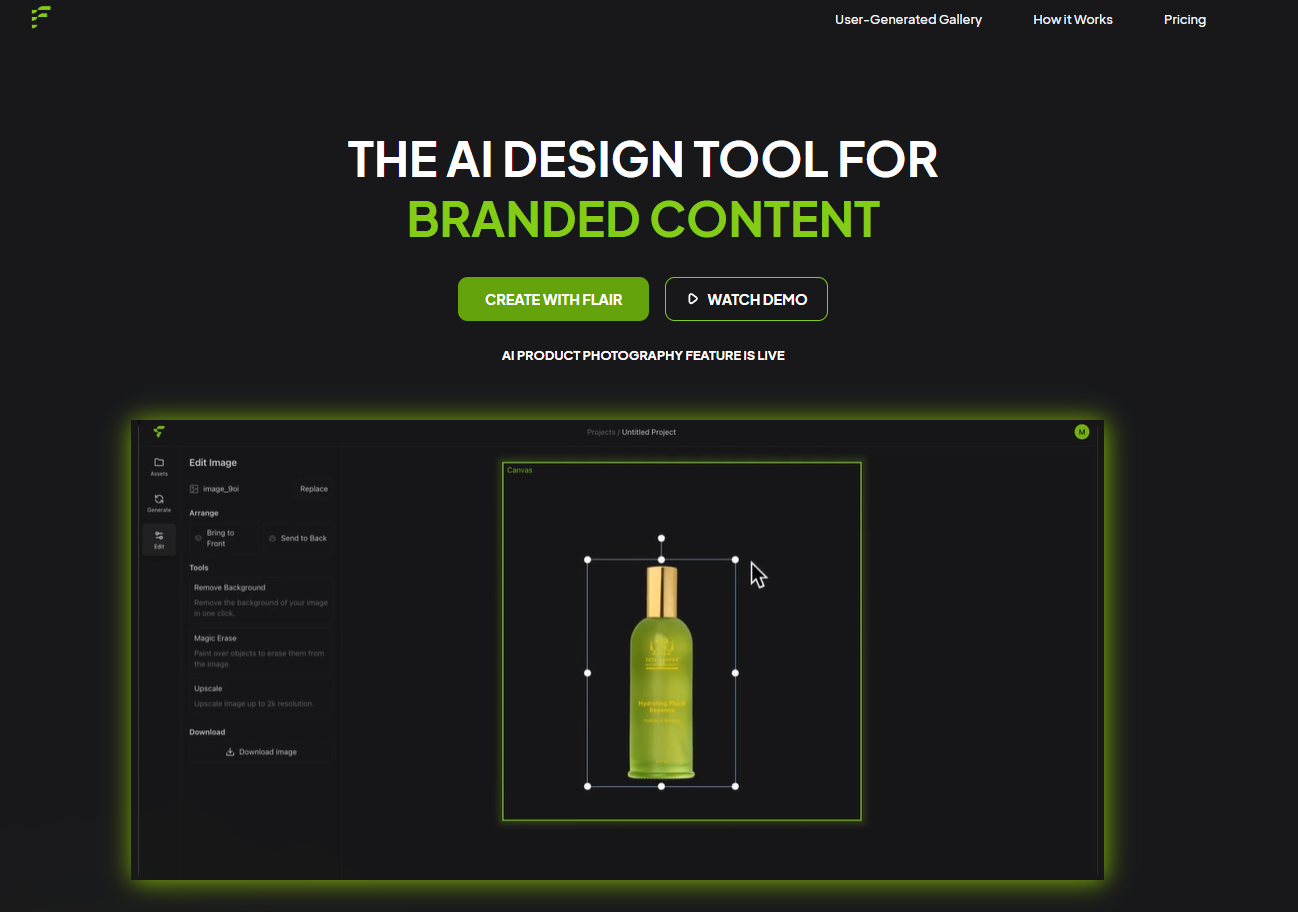 Flair is an AI-powered writing tool that can help you write better and faster. It uses natural language processing (NLP) technology to analyze your writing and provide real-time suggestions for improving grammar, spelling, and style.
Flair is an AI-powered writing tool that can help you write better and faster. It uses natural language processing (NLP) technology to analyze your writing and provide real-time suggestions for improving grammar, spelling, and style.
Flair offers a range of features to help you write with greater accuracy and clarity. It can help you avoid common grammar mistakes, such as subject-verb agreement and verb tense errors. It can also provide suggestions for using better word choices, improving sentence structure, and optimizing your writing style for your audience.
One of the unique features of Flair is its ability to learn from your writing and provide personalized suggestions based on your writing style and habits. The tool also provides a readability score for your writing, so you can make sure your content is easy to understand and engaging for your audience.
Flair is available as a browser extension for Google Chrome and Mozilla Firefox, as well as a desktop app for Windows and Mac OS. It also integrates with popular writing tools like Google Docs and Microsoft Word, making it easy to use alongside your existing writing workflows.
Overall, Flair is an excellent tool for writers who want to improve their writing skills and productivity. Its user-friendly interface, personalized suggestions, and integration with popular writing tools make it an effective solution for anyone looking to write with greater accuracy and efficiency.
3. Descript
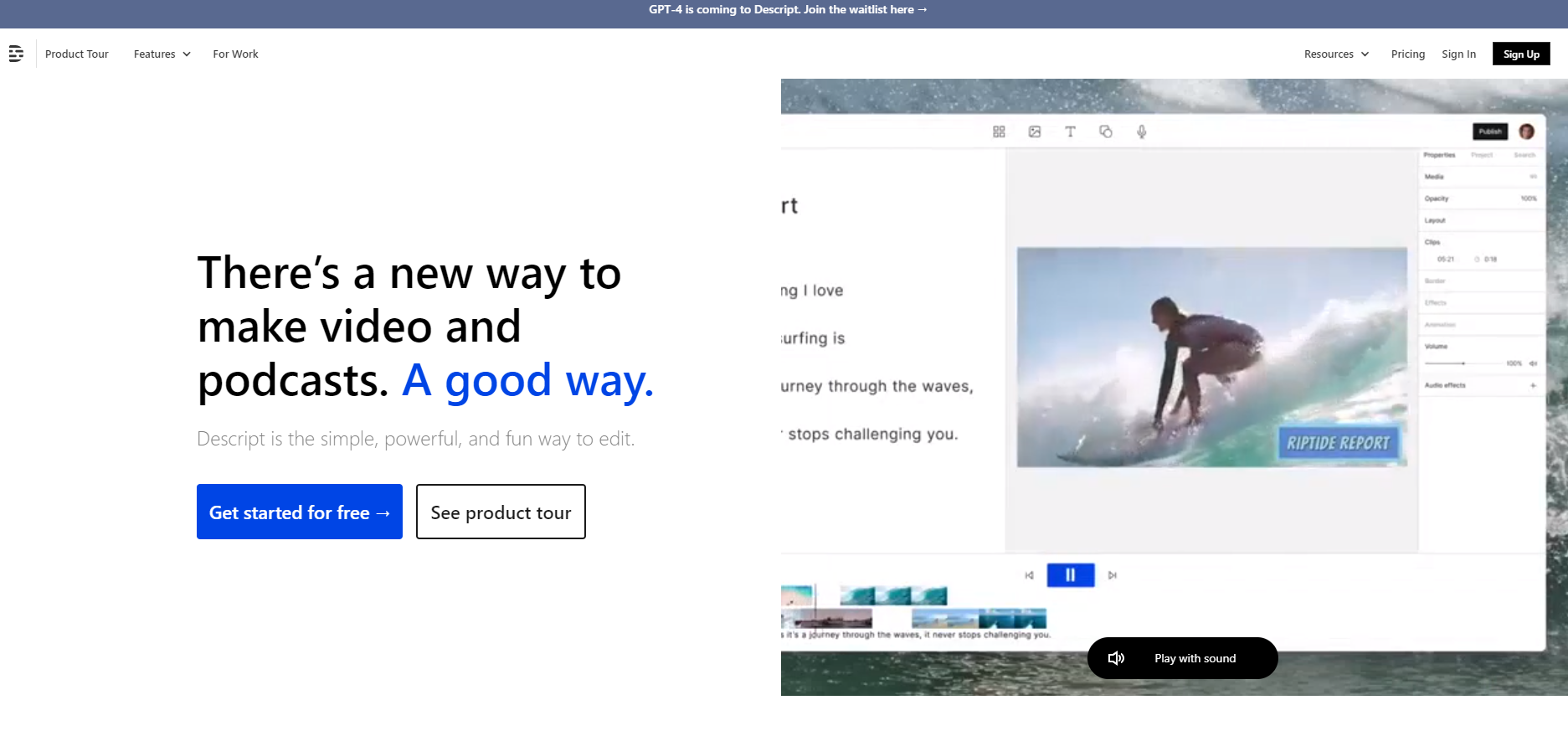 Descript is an AI-powered audio and video editing tool that can help you create professional-quality content with ease. It uses advanced voice recognition technology to transcribe your audio and video files, allowing you to edit your content using text-based editing tools.
Descript is an AI-powered audio and video editing tool that can help you create professional-quality content with ease. It uses advanced voice recognition technology to transcribe your audio and video files, allowing you to edit your content using text-based editing tools.
With Descript, you can easily edit your audio and video files by cutting, copying, and pasting text-based segments of your content. You can also use the tool’s AI-powered editing features, such as removing filler words and adding music and sound effects, to enhance the quality of your content.
Descript offers a range of features to help you streamline your editing workflows and collaborate with others. It allows you to work on multiple projects at once and store all your files in one place. You can also share your projects with others and collaborate on edits in real-time.
One of the unique features of Descript is its ability to generate a text-based transcript of your audio and video files. This makes it easy to search and find specific parts of your content, as well as add captions and subtitles for accessibility.
Descript is available as a desktop app for Windows and Mac OS, as well as a web-based tool. It also integrates with popular video conferencing platforms like Zoom, making it easy to record and edit your virtual meetings and webinars.
Overall, Descript is a powerful and user-friendly tool that can help you create high-quality audio and video content with ease. Its AI-powered editing features, text-based editing tools, and collaboration features make it an effective solution for anyone looking to streamline their editing workflows and create engaging content.
4. Looka
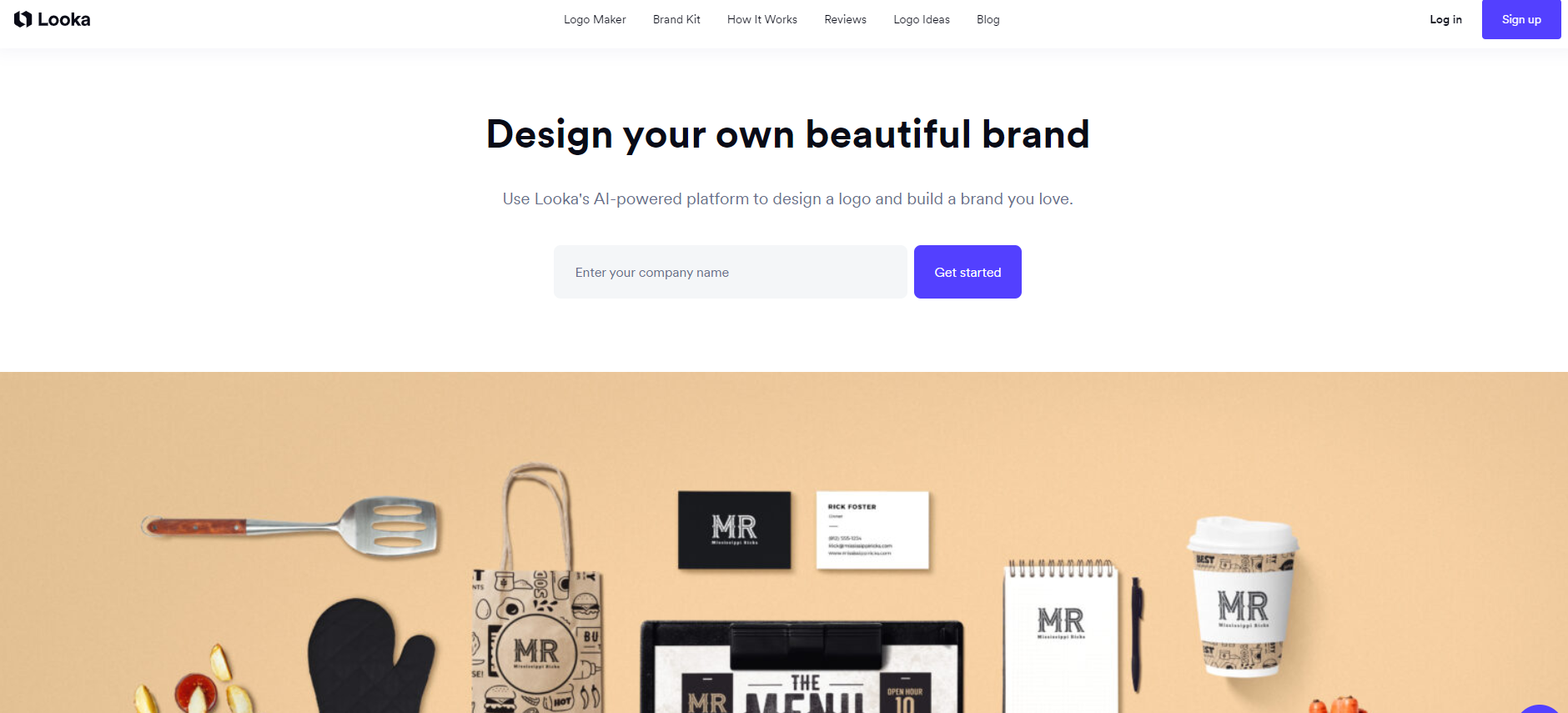 Looka is an AI-powered logo design tool that can help you create professional-quality logos in minutes. It uses advanced algorithms to generate custom logo designs based on your brand name, industry, and design preferences.
Looka is an AI-powered logo design tool that can help you create professional-quality logos in minutes. It uses advanced algorithms to generate custom logo designs based on your brand name, industry, and design preferences.
With Looka, you can easily create a unique and memorable logo for your business without any design skills or experience. The tool offers a range of templates, colors, fonts, and icons to choose from, allowing you to customize your logo to your specific needs.
Looka’s AI-powered design algorithms analyze your preferences and generate custom logo designs that are tailored to your business needs. The tool also allows you to tweak and refine your designs using its built-in editing tools, giving you full control over the final result.
One of the unique features of Looka is its Brand Kit, which allows you to create a complete brand identity for your business. This includes a custom logo, color palette, and font selection, as well as social media templates and business card designs.
Looka offers a range of pricing plans to suit different business needs and budgets. The tool also offers a satisfaction guarantee, meaning that if you’re not happy with your design, you can get a full refund.
Overall, Looka is a powerful and user-friendly tool that can help you create a professional-quality logo and brand identity for your business. Its AI-powered design algorithms, customization options, and Brand Kit features make it an effective solution for anyone looking to establish a strong brand identity and stand out in a crowded market.
5. Synthesia
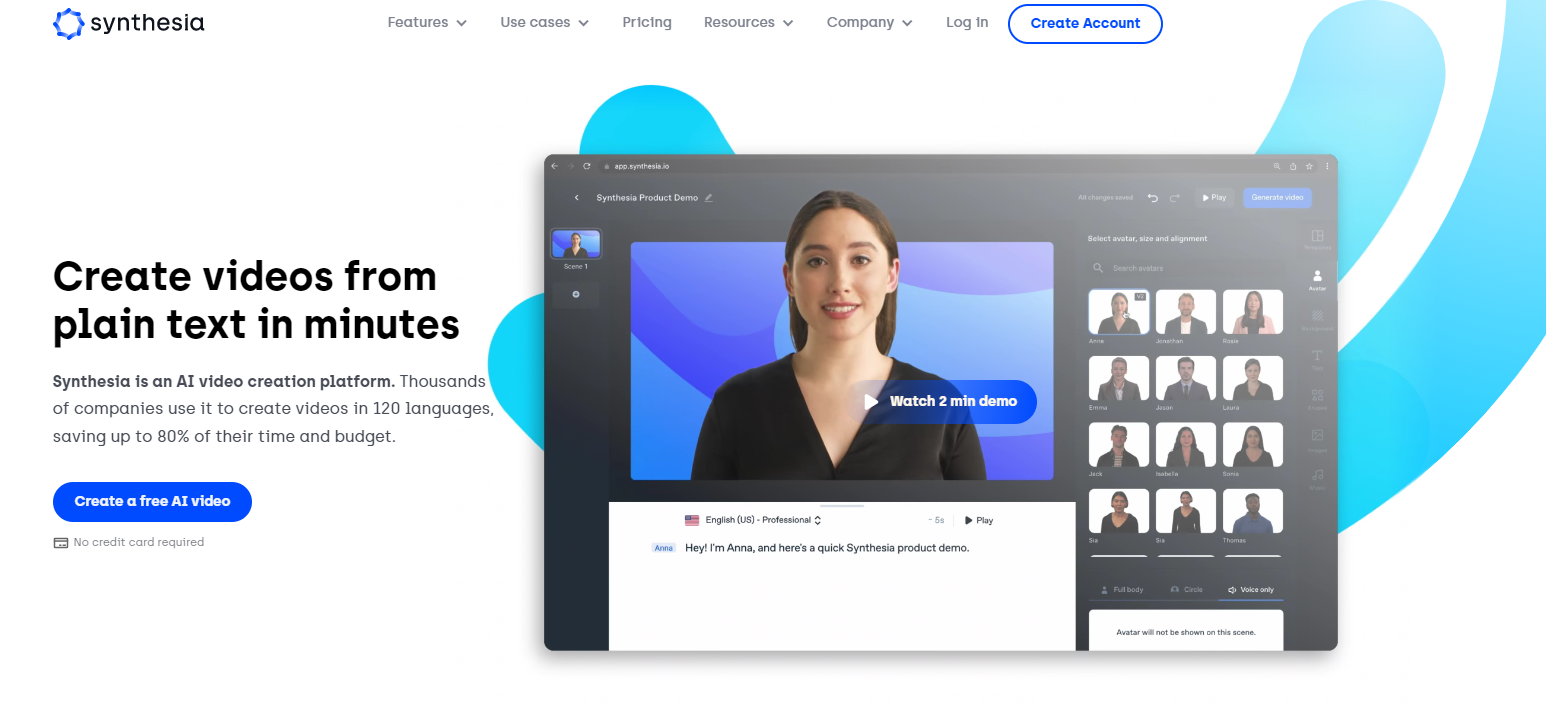 Synthesia is a powerful AI-powered video creation platform that allows users to create professional-quality videos quickly and easily. The tool uses advanced algorithms to generate lifelike videos from text, allowing you to create explainer videos, training videos, and other types of video content without any design or video editing skills.
Synthesia is a powerful AI-powered video creation platform that allows users to create professional-quality videos quickly and easily. The tool uses advanced algorithms to generate lifelike videos from text, allowing you to create explainer videos, training videos, and other types of video content without any design or video editing skills.
With Synthesia, you can create videos in a variety of languages and accents, making it an ideal tool for global businesses or organizations that need to create localized content. The tool also allows you to customize your videos with your own branding and logos, as well as add background music, sound effects, and other elements to enhance your video content.
One of the unique features of Synthesia is its AI-powered voice cloning technology, which allows you to create custom voiceovers for your videos using your own voice or the voice of someone else. This feature is especially useful for creating training videos, product demos, and other types of instructional content.
Synthesia offers a range of pricing plans to suit different business needs and budgets. The tool also offers a free trial, allowing you to test its features and capabilities before committing to a subscription.
Overall, Synthesia is a powerful and user-friendly tool that can help you create high-quality video content quickly and easily. Its AI-powered video creation and voice cloning features make it an effective solution for businesses, marketers, and content creators looking to create engaging and effective video content.
6. Otter
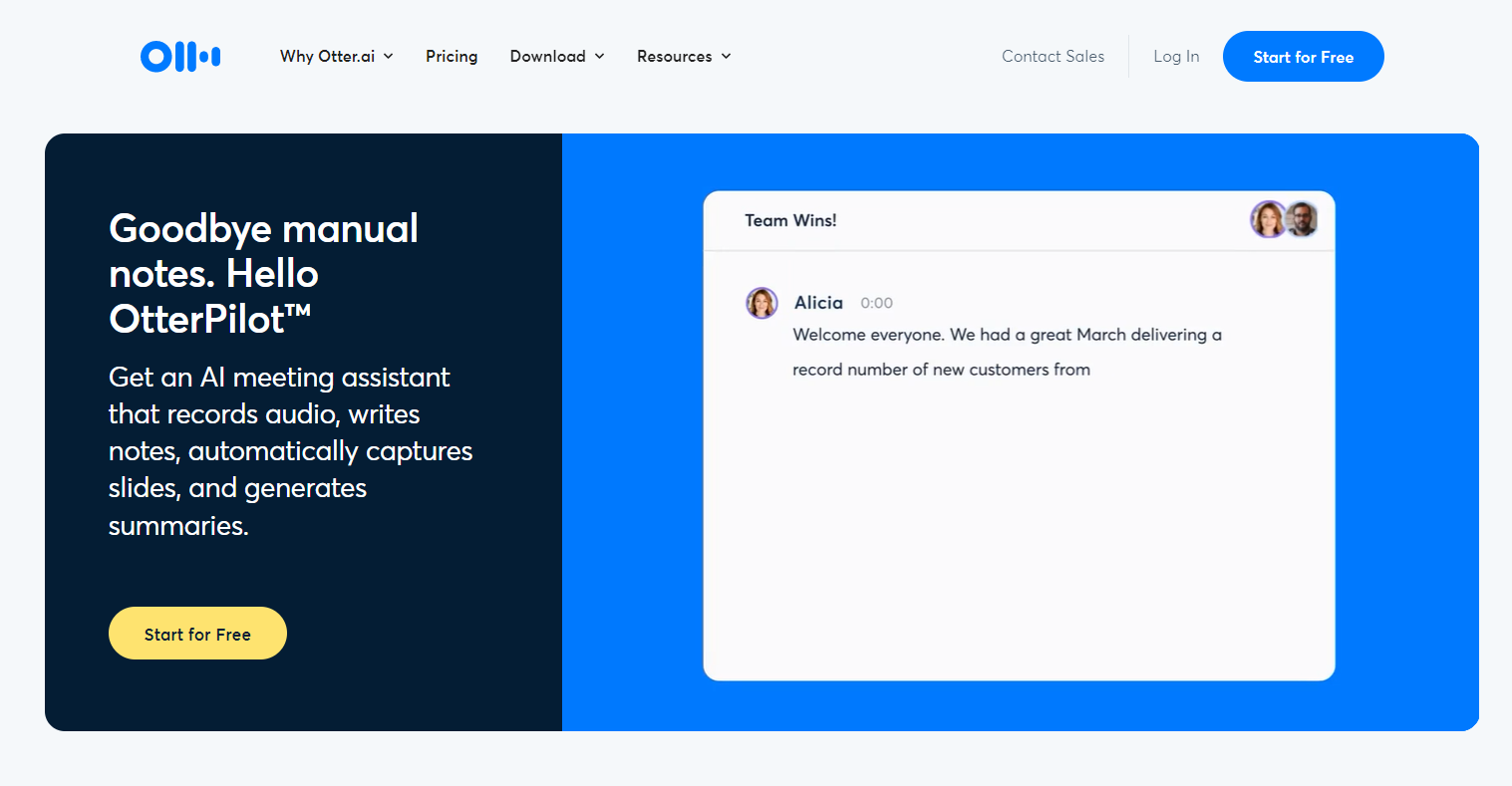 Otter is an AI-powered transcription tool that helps you turn your voice conversations and meetings into transcribed notes in real-time. It allows you to record and transcribe conversations, lectures, interviews, and other types of audio content accurately and quickly, making it an ideal tool for busy professionals and students.
Otter is an AI-powered transcription tool that helps you turn your voice conversations and meetings into transcribed notes in real-time. It allows you to record and transcribe conversations, lectures, interviews, and other types of audio content accurately and quickly, making it an ideal tool for busy professionals and students.
With Otter, you can easily capture your ideas and thoughts, collaborate with team members, and stay organized by having all of your notes in one place. The tool’s advanced AI algorithms can transcribe multiple speakers accurately, making it a useful tool for team meetings, conferences, and other group settings.
In addition to transcribing audio content, Otter also allows you to highlight, search, and share your notes easily, making it an efficient collaboration tool for teams. The tool also offers integrations with other popular productivity apps, such as Zoom, Dropbox, and Google Drive, to streamline your workflow.
Otter offers a range of pricing plans to suit different needs and budgets, including a free plan that allows you to transcribe up to 600 minutes of audio content per month. The paid plans offer additional features such as custom vocabulary, team collaboration, and advanced search capabilities.
Overall, Otter is a powerful and easy-to-use tool that can help you save time and stay organized by automatically transcribing your voice conversations and meetings. Its accuracy, collaboration features, and integrations make it an effective tool for busy professionals and students looking to streamline their workflow and increase their productivity.
7. Resumeworded
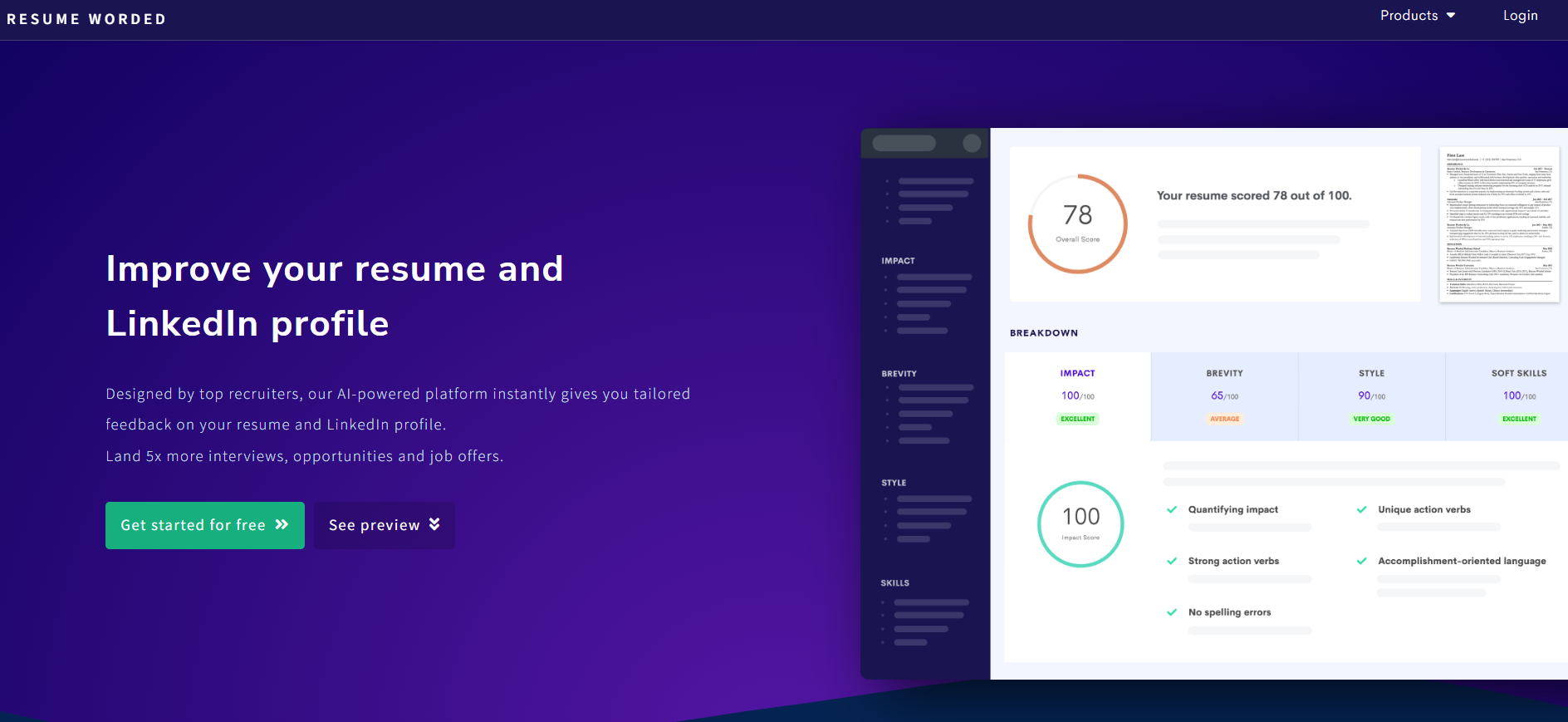 ResumeWorded is a free online resume review tool that helps job seekers to create resumes that are ATS-optimized, visually appealing, and effectively communicate their skills and experiences. The tool provides instant feedback on the content and structure of resumes, highlighting areas that need improvement, and suggesting actionable steps to optimize the document.
ResumeWorded is a free online resume review tool that helps job seekers to create resumes that are ATS-optimized, visually appealing, and effectively communicate their skills and experiences. The tool provides instant feedback on the content and structure of resumes, highlighting areas that need improvement, and suggesting actionable steps to optimize the document.
ResumeWorded’s AI-powered algorithms analyze resumes based on the job description, evaluating the applicant’s skills, experiences, and achievements against the specific requirements of the job. It also checks for common resume mistakes such as spelling errors, grammatical errors, and poor formatting.
Users can upload their existing resumes to ResumeWorded, and the tool will provide an overall score, as well as detailed feedback on the resume’s content, format, and structure. ResumeWorded also provides a variety of templates and examples to help users create an eye-catching and effective resume.
Overall, ResumeWorded is a useful tool for job seekers looking to optimize their resumes and increase their chances of landing their dream job. It is free to use, with the option to upgrade to a premium version for additional features such as cover letter templates and a personalized resume review by a human expert.
8. Vidyo
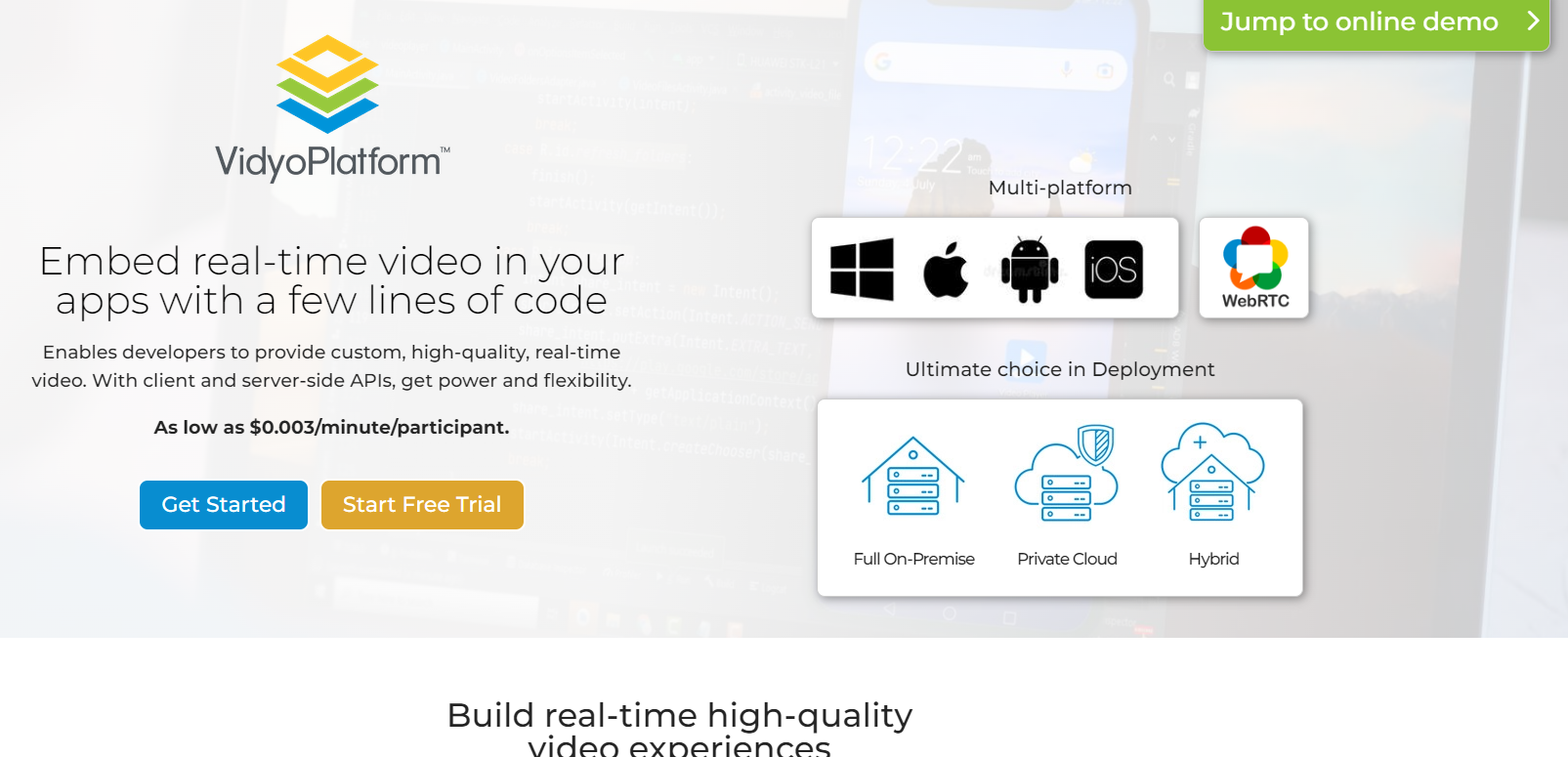 Vidyo is a powerful video conferencing and collaboration tool that enables users to connect and communicate seamlessly from anywhere in the world. With Vidyo, users can conduct high-quality video meetings, webinars, and virtual events with up to 300 participants. Vidyo provides an intuitive and user-friendly interface that allows users to easily share screens, documents, and applications during a meeting.
Vidyo is a powerful video conferencing and collaboration tool that enables users to connect and communicate seamlessly from anywhere in the world. With Vidyo, users can conduct high-quality video meetings, webinars, and virtual events with up to 300 participants. Vidyo provides an intuitive and user-friendly interface that allows users to easily share screens, documents, and applications during a meeting.
One of the key features of Vidyo is its ability to provide consistent high-quality video and audio even in low bandwidth environments. Vidyo’s patented video compression technology adapts to changing network conditions to ensure a smooth and uninterrupted video experience. Vidyo also offers a variety of collaboration tools, such as whiteboarding, annotation, and chat, which enhance the productivity and engagement of virtual meetings.
Vidyo integrates with popular collaboration platforms such as Microsoft Teams, Zoom, and Slack, and can be accessed via desktop, web, and mobile devices. Additionally, Vidyo offers enterprise-grade security features such as encryption, firewall traversal, and access control, ensuring that meetings and data remain secure.
Vidyo offers both free and paid plans, with the free plan allowing up to 50 participants and a maximum duration of 60 minutes per meeting. The paid plans offer additional features such as custom branding, recording, and integration with CRM and marketing automation tools.
9. Stockimg
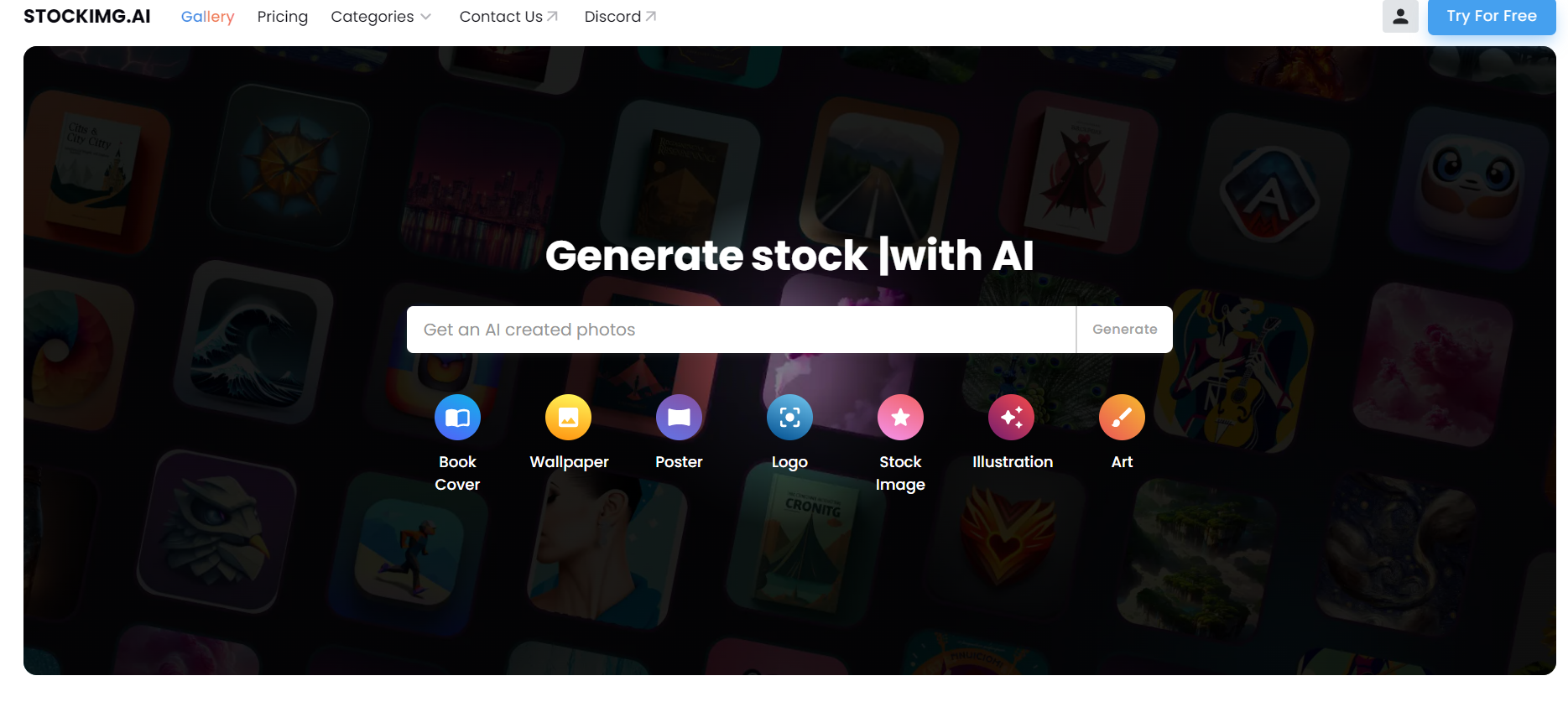 Stockimg is an AI-powered image generation tool designed to help teams create unique and professional-looking images for various purposes such as logos, book covers, posters, and more. The tool is user-friendly and requires no design skills or experience to use. With just a few clicks, users can generate high-quality images in seconds.
Stockimg is an AI-powered image generation tool designed to help teams create unique and professional-looking images for various purposes such as logos, book covers, posters, and more. The tool is user-friendly and requires no design skills or experience to use. With just a few clicks, users can generate high-quality images in seconds.
One of the most impressive features of Stockimg is its advanced AI algorithms that analyze the user’s input and generate an output that matches their requirements. For instance, if a user wants to create a logo for their business, they can simply input their business name, select the industry, and choose a style. The AI algorithm will then generate several options for them to choose from, allowing them to select the best one for their business.
The tool offers a wide range of templates and designs to choose from, ensuring that users can find a design that suits their needs. Moreover, the tool allows users to customize the generated images to their liking, enabling them to modify the color scheme, font style, and other design elements to make the image unique to their brand.
Stockimg is an excellent tool for businesses and individuals who want to create professional-looking images but don’t have the time or resources to hire a designer. The tool is free to use, and users can generate as many images as they need without any restrictions. However, for users who want access to advanced features, a paid subscription is available.
Overall, Stockimg is an innovative and powerful tool that can help businesses and individuals create unique and professional-looking images quickly and easily. The AI-powered image generation tool takes the guesswork out of designing and allows users to focus on their business goals.
10. Inkforall
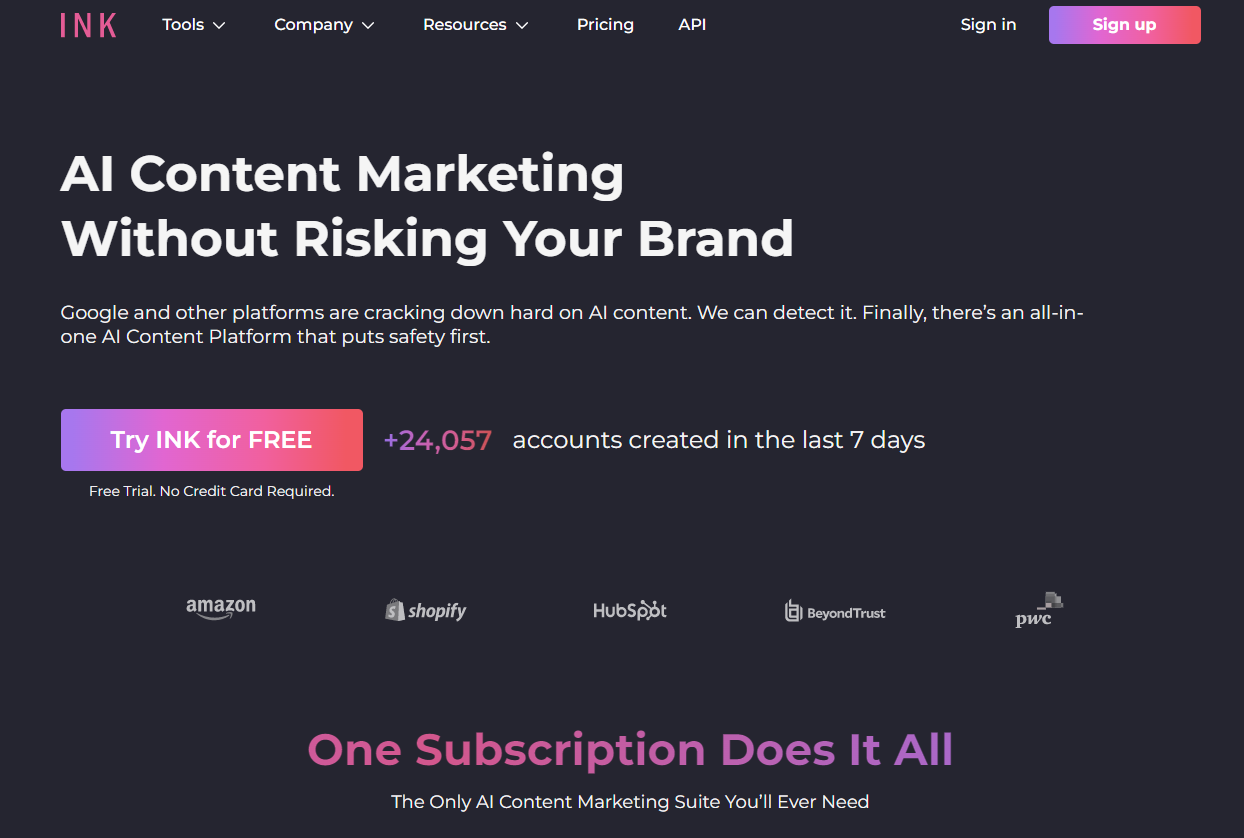 Inkforall is a powerful AI-based writing assistant that can help you write more efficiently and effectively. It uses advanced algorithms to analyze your writing style and provide suggestions on how to improve your content, such as correcting grammar errors, suggesting better word choices, and offering ideas for improving readability.
Inkforall is a powerful AI-based writing assistant that can help you write more efficiently and effectively. It uses advanced algorithms to analyze your writing style and provide suggestions on how to improve your content, such as correcting grammar errors, suggesting better word choices, and offering ideas for improving readability.
One of the unique features of Inkforall is its ability to generate content outlines based on your chosen topic. Simply enter your topic, and Inkforall will generate a comprehensive outline with subtopics and bullet points that can serve as a starting point for your writing.
In addition to its writing assistance features, Inkforall also includes a plagiarism checker to ensure that your content is original and not copied from other sources. This feature is particularly useful for students and professionals who need to ensure that their work is free from plagiarism.
Inkforall is available for free on its official website and can be used on any device with an internet connection. The tool has a simple and user-friendly interface that makes it easy to use for writers of all levels. With its advanced writing assistance and plagiarism checker features, Inkforall can help boost your productivity and improve the quality of your writing.


Reply